We raised over $1200 for cancer research.
Base 2 Space is an event hosted by the Space Needle Foundation. It is an organized climb of the Space Needle’s 832 stairs. Thousands of fundraising Continue reading “Space Needle Climb Raised Over $1200”
We raised over $1200 for cancer research.
Base 2 Space is an event hosted by the Space Needle Foundation. It is an organized climb of the Space Needle’s 832 stairs. Thousands of fundraising Continue reading “Space Needle Climb Raised Over $1200”

In order to keep ALL spam out of the inbox you must think opposite to what seems logical. Most people think that by “blocking” the emails as the come in, it will stop the spammer from sending more.
Blocking someone only works if the person you are trying to block is a single user some one like you and me. Unfortunately, spammers don’t play fair. Continue reading “How to Keep Inbox 100 Percent Spam Free”
YOUR COMPUTER IS INFECTED. DO NOT TURN OFF YOUR COMPUTER UNTIL YOU CALL THIS NUMBER: 1-800-BOLOGNA.
People. It is a waste of your time to call that number or any like it.
IT IS NOT TRUE. There is no problem with your computer.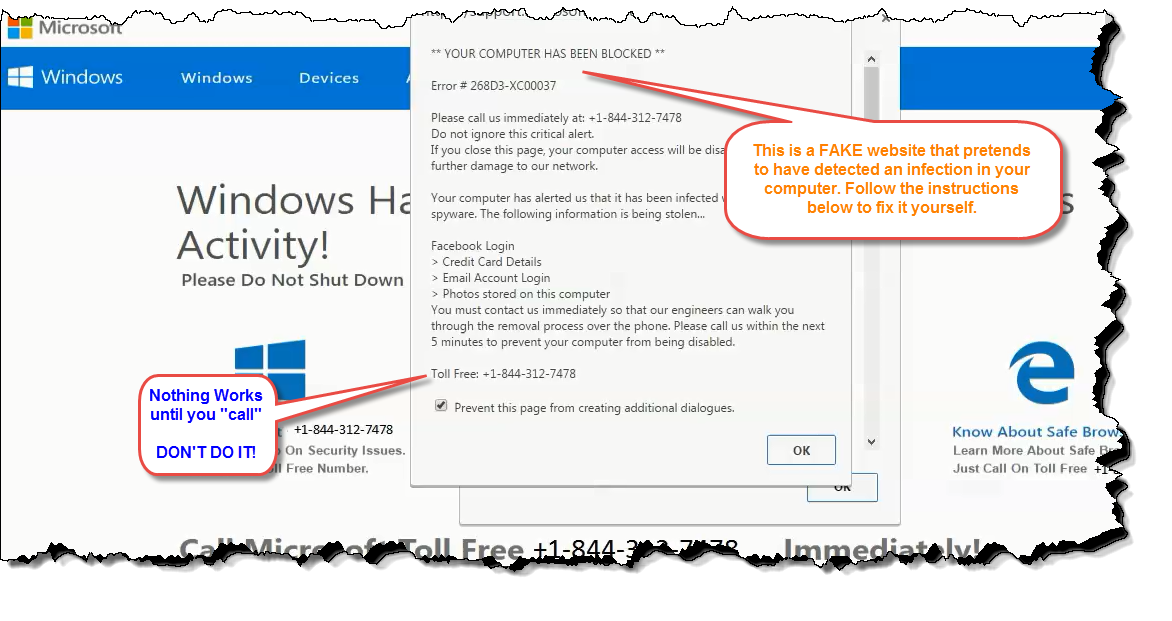 You have landed on a web page specifically designed to trick you into calling a Fake tech support professional. Who by a few magical clicks of the mouse, will “fix” your computer.
You have landed on a web page specifically designed to trick you into calling a Fake tech support professional. Who by a few magical clicks of the mouse, will “fix” your computer.
$600 and 2 hours later, after “they” make you feel afraid for your life, you will be angry. You will feel stupid and degraded once you find out you have been taken.
The fix costs $0. Here it is:
1) hit the [Ctrl] + [Alt] + [Del] keys, all once.
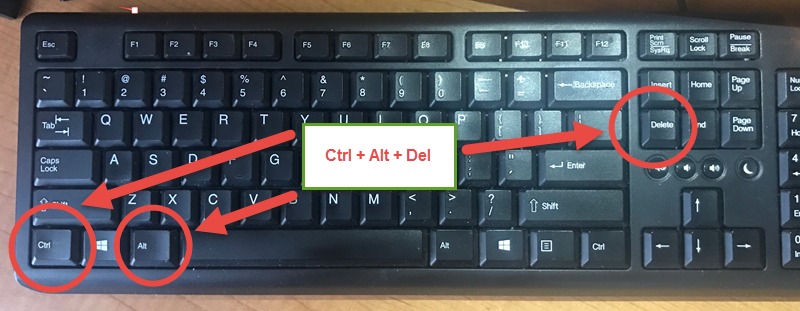
2) Select “Task Manager” from the list.
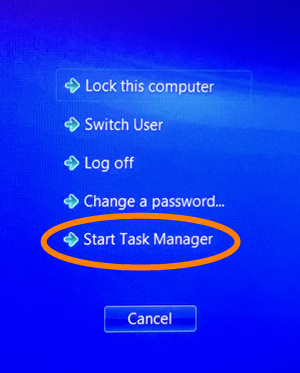
3) Right-click on the name of your browser.
4) Left-click “End Task”
Close the task manager when the “warning” web page has closed.
Enjoy your computer.
Friend, I wrote this quick tutorial for you because I am tired… no, tired is not the word. Angry! That’s the word.
I wrote this because I am angry that Overseas Tech Support Shops are using unethical business practices to drum up business. Instead of providing value to their customers and building a relationship of trust first then asking for a value added transaction, they resort to taking them hostage and extort money from them.
If you got value from this post, please hit one of the buttons below and share with your friends.
 The rumors are true… Microsoft will drop support for Windows Live Mail early next year. What does it mean for you? If you are using Windows Live Mail, it will NOT vanish from your computer. It just means Microsoft will stop supporting it. They will stop updating it fixing it or otherwise tinkering with it.
The rumors are true… Microsoft will drop support for Windows Live Mail early next year. What does it mean for you? If you are using Windows Live Mail, it will NOT vanish from your computer. It just means Microsoft will stop supporting it. They will stop updating it fixing it or otherwise tinkering with it.
Windows Essentials 2012 suite will reach end of support on January 10, 2017
As you may recall Windows XP had its support terminated a few years ago. I still see people using it. It has not gone away, and Outlook Express is still around. There is no need to panic. It’s just time to weigh your options.
Here’s some options:
For now, any email address from Microsoft email systems such as, example@hotmail.com, example@outlook.com, example@live.com, or example@msn.com will not work with Windows Live Mail anymore. There may be a way around the restriction by creating an IMAP account in your WLM. Just don’t chose the “automatic” settings. Instead, try the following settings:
Windows Live Mail still works with all the other IMAP/POP mail providers (specifically: tfon.com; or askjuan.net; etc…)
Have you ever been confused about which button to press on your mouse?
For the most part, you go about your day clicking away on everything on your computer, the internet, your solitaire game and so on. That’s right. You go about your day as a happy-go-lucky “left” button clicker.
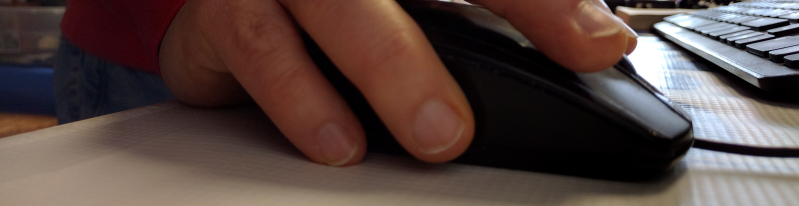 But everything changes when you call for help with your computer and you get an instruction like: “Click here, click there, now right-click on that… and what follows is a something short of a Continue reading “The Right Click”
But everything changes when you call for help with your computer and you get an instruction like: “Click here, click there, now right-click on that… and what follows is a something short of a Continue reading “The Right Click”