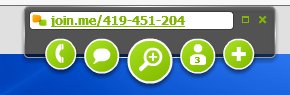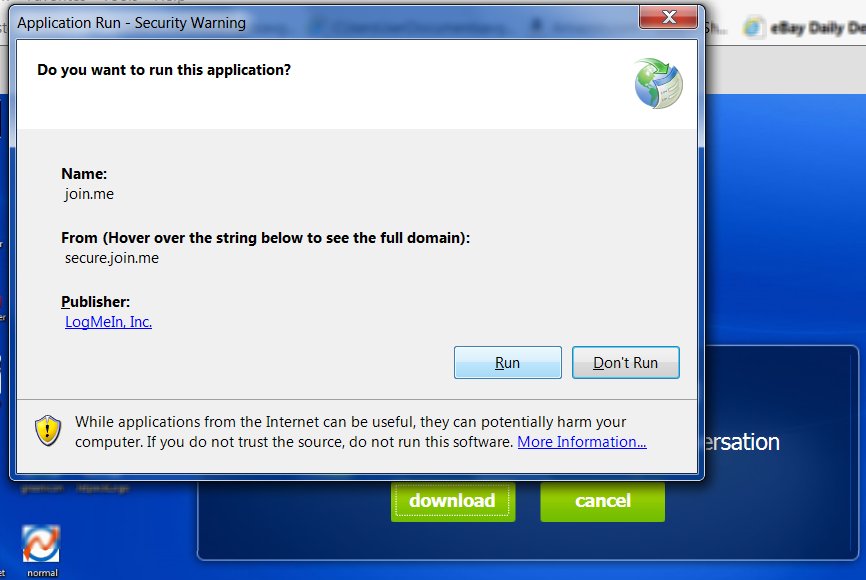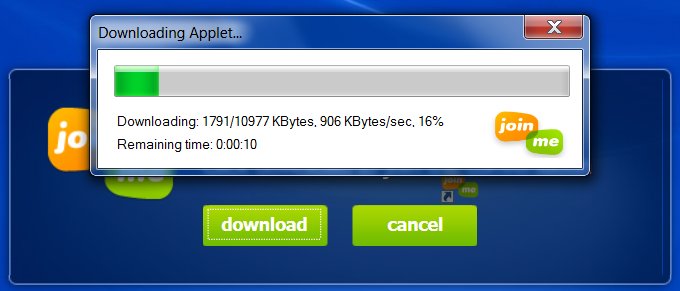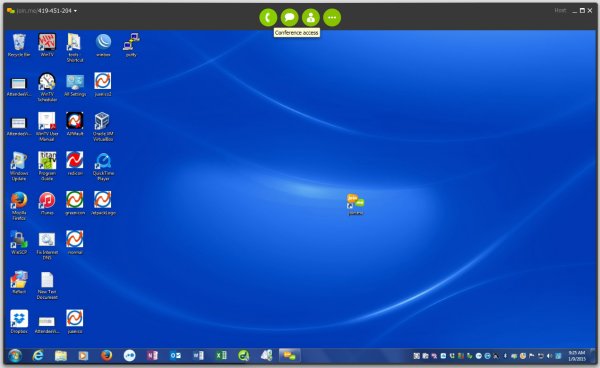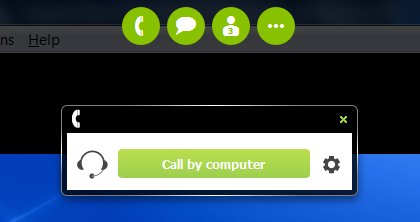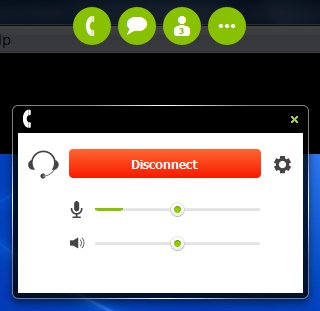Before we get started on any of our online training sessions, you must complete the following tutorial. This tutorial will show you two things: one, how to participate using Audio; and two, how to participate using text (chat).
When you connect you will see the Join.Me Control Panel
Click on the “telephone” button to listen and talk via the computer’s sound system. If you do not have the desktop app, you will be prompted to download it.
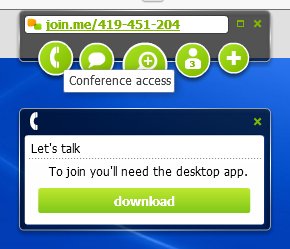 Click on the Download button to begin the process, then click on the bigger download button below that.
Click on the Download button to begin the process, then click on the bigger download button below that.
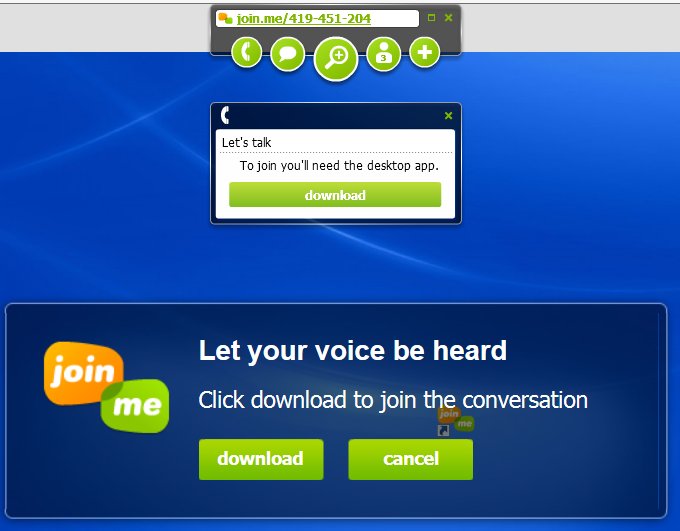 It will take a few seconds for the App to start downloading
It will take a few seconds for the App to start downloading
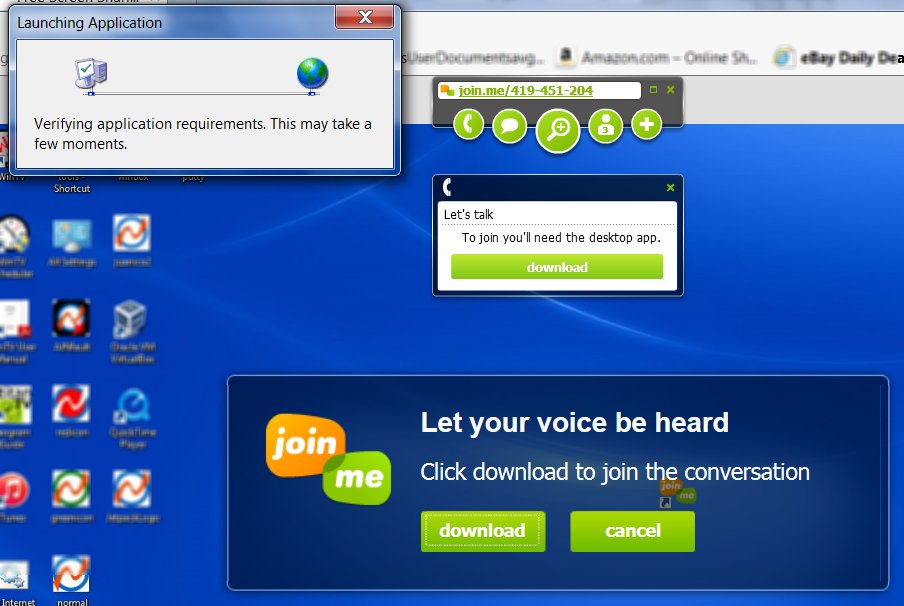 When you see the Security Warning pop-up, (verify the information below
When you see the Security Warning pop-up, (verify the information below